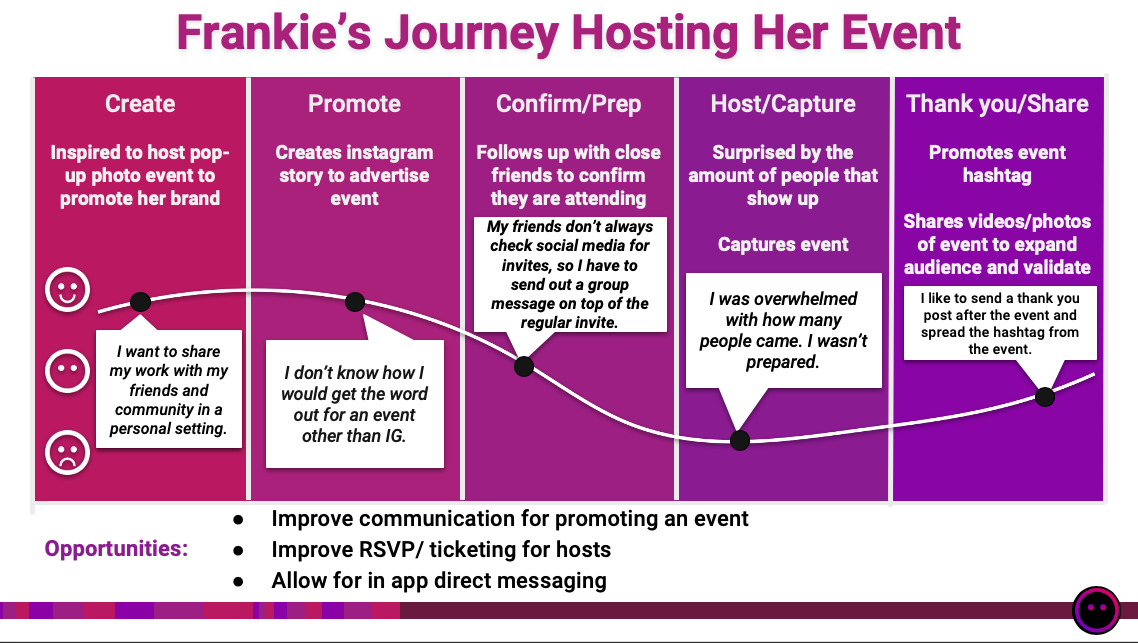KNOW App
The Know App is a iOS mobile application for local events and brand promotion. Hosts and attendees can connect and share experiences with video and social networking.
TASK
Our team was asked to research and explore the target users. We also looked at usability and designed a flow for ticketing, RSVP, and payment features.
TEAM
Ryan Massenzio
Briana Barkman
Katherine Chester
Jackie Rider
METHODS + TOOLS
Screener Surveys
User Interviews
Affinity Mapping
Persona Creation
Problem Statement
Design Studio
Journey Mapping
Competitive/Comparative Analysis
Sketching
Wire-framing
Usability Testing
FIGMA
Sketch
OVERVIEW
Our stakeholders provided us with a working prototype of the application. They had an understanding of the tech and marketing, but needed our team’s UX skills to provide good data and insights. Our goal was to best support the end user and fine tune the app to prepare for launch to market. Through screener surveys, user interviews, task flows, user journeys and mockup designs, we provided our stakeholders with a better understanding of design improvements. Our research led us to two different kinds of users; event attendees and event hosts. Both of these main users also had sub-personas that dealt with small private events and larger public events. Upon presenting our first phase of data to the client, we were asked to focus on the persona of an event host.
Initial Data and Insights
Learning about event hosting
We started by conducting usability testing on an existing high fidelity prototype. We were able to find the best functionality and user flows performing the tasks of hosting and publishing an event. The data we synthesized helped us to create a persona for the best suited user of the app.
Designing
We synthesized our data and created paper prototypes in design studio.
What the Data gave us
We found that our host persona’s needs, wants, goals included:
I want to reach my friends in a personal way
I want to host events that make people feel special
I want to create an organic community from my online followers
I want to share my events after they’re over
Meet Frankie
Journey Map
Using our data from interviews, we charted the process of how someone would host an event and analyzed potential areas of improvement.
Problem Statement
People interested in hosting events are looking to connect with their audience in an intimate way. Frankie is a creative entrepreneur who wants to host events that will help build her brand and strengthen personal connections in her field.
How might we help Frankie reach her audience in a way that maximizes attendance at her gatherings and upholds her personal brand?
Usability Testing
We explored the current KNOW App prototype by giving our users 2 tasks to complete.
TASK 1:
As a potential host, create and post an event.
TASK 2:
Send out tickets and RSVPs to potential attendees.
TASK 1
5/5 users successfully created a photo for their event, but:
3 / 5 users wanted to access their photo library to add a picture/video.
1 / 5 users was unsure what kind of photo or video they would want to include with an invitation.
ANALYSIS
Users wanted to be able to use their own pre-made videos/photos for the event invite.
RECOMMENDATIONS
Add an option for users to choose a photo or video from their library.
TASK 2
5/5 users did not understand the “add link” selection
1/5 understood that the link would be to Eventbrite or a ticketing website, but stated it was not clear as to what to do based on the copy provided.
4/5 thought that it was meant for additional event details and overlooked the detail altogether.
5/5 users did not initially read the copy at the top of the page
ANALYSIS
Users did not understand what the “add link” selection did and what it meant.
RECOMMENDATIONS
Opportunity to create a clear-cut flow for which our persona Frankie can choose to create Tickets or RSVPs, or neither if its among close friends.
NEXT STEPS
Create a secondary Persona for the attendee
Create a flow and test for the user buying tickets to an event
Create a flow and test for the user RSVPing to an event
Usability testing on onboarding